| |
 |
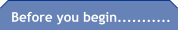 |
 |
 |
 |
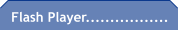 |
 |
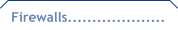 |
 |
 |
| |
 |
Firewalls
Firewalls can create two issues. The first of these is stripping out the Header information. Firewalls can remove information from the return message to the server. This will cause the browser to return an Invalid Password message. To overcome this, the firewall will have a Trusted Sites section. Add the following address to this section of your firewall.
crowninduction.ezylearn.net
The second issue is the firewall blocking exe’s. This will usually only occur on a company network. In this case the person responsible for the network and firewall will need to add the address to the trusted sites list in the firewall.
Navigation Buttons not Available
If the screen resolution is such that the pop-up window with the induction training in it fills the screen, the navigation buttons may be hidden behind the Windows Taskbar at the bottom of the screen.
To fix this problem please do the following:
Right click on an area of the Window Taskbar > Select Properties
The following Window will appear. Click here to
view an example of the window with the properties set as required.
MacUsers
This induction has been successfully completed on a Mac using a Safari browser 1.3.2 |
 |
|
 |
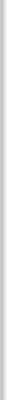 |
|
 |
 |
 |
|
|
 |
 |
|